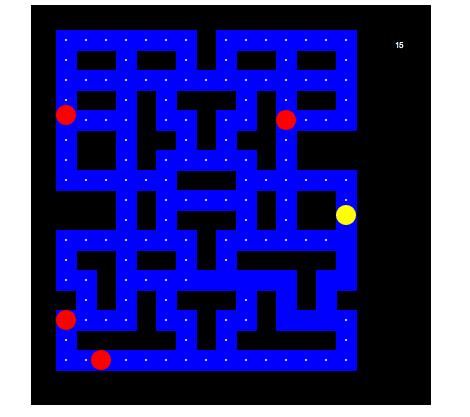python游戏编程入门(如何用python开发游戏)
Python是一门强大的编程语言,不仅可以用于数据分析和Web开发,还可以用来开发各种类型的游戏。本文将介绍如何入门Python游戏编程,包括安装Python、编写游戏代码、使用Pygame模块构建游戏框架以及一些简单的游戏示例。
步骤1:安装Python
在开始编写游戏之前,首先需要在计算机上安装Python。你可以从Python官网下载适合你操作系统版本的安装程序。安装完Python后,你就可以开始编写游戏代码了。
推荐示例:
步骤2:编写游戏代码
在编写Python游戏代码之前,需要选择一个文本编辑器,例如IDLE或Visual Studio Code。下面是一个简单的猜拳小游戏的代码示例:
import random
choices = ['石头', '剪刀', '布']
while True:
player_choice = input("请选择石头、剪刀或布: ")
computer_choice = random.choice(choices)
print(f"你选择了: {player_choice}")
print(f"计算机选择了: {computer_choice}")
if player_choice == computer_choice:
print("平局!")
elif (player_choice == '石头' and computer_choice == '剪刀') or (player_choice == '剪刀' and computer_choice == '布') or (player_choice == '布' and computer_choice == '石头'):
print("你赢了!")
else:
print("计算机赢了!")步骤3:使用Pygame模块构建游戏框架
如果你想开发更复杂的游戏,可以使用Pygame模块来构建游戏框架。Pygame是一个用于2D游戏开发的库,它提供了丰富的功能和工具,使游戏开发变得更加容易。
以下是一个使用Pygame创建游戏窗口的示例代码:
import pygame
# 初始化Pygame
pygame.init()
# 创建游戏窗口
screen = pygame.display.set_mode((800, 600))
# 游戏主循环
running = True
while running:
for event in pygame.event.get():
if event.type == pygame.QUIT:
running = False
# 退出Pygame
pygame.quit()游戏示例
下面是一个简单的Pygame游戏示例,其中一个小球在窗口内弹跳:
import pygame
import random
# 初始化Pygame
pygame.init()
# 创建游戏窗口
screen = pygame.display.set_mode((800, 600))
# 设置小球的初始位置和速度
ball_x = 400
ball_y = 300
ball_speed_x = random.choice([-1, 1]) * random.uniform(1, 3)
ball_speed_y = random.choice([-1, 1]) * random.uniform(1, 3)
# 游戏主循环
running = True
while running:
for event in pygame.event.get():
if event.type == pygame.QUIT:
running = False
# 移动小球
ball_x += ball_speed_x
ball_y += ball_speed_y
# 碰撞检测
if ball_x < 0 or ball_x > 800:
ball_speed_x *= -1
if ball_y < 0 or ball_y > 600:
ball_speed_y *= -1
# 填充窗口背景
screen.fill((0, 0, 0))
# 绘制小球
pygame.draw.circle(screen, (255, 0, 0), (int(ball_x), int(ball_y), 20)
# 刷新窗口
pygame.display.flip()
# 退出Pygame
pygame.quit()这个简单的示例演示了如何使用Pygame创建一个窗口和一个弹跳的小球,这只是游戏开发的一个入门,你可以根据需要进一步扩展和改进你的游戏。
总结
Python游戏编程是一项有趣和具有挑战性的任务。通过安装Python,编写游戏代码,使用Pygame模块构建游戏框架,以及通过简单的游戏示例,你可以开始学习如何开发自己的游戏。不断学习和实践将帮助你不断提高游戏开发的技能,创造出更令人兴奋的游戏体验。
希望这篇文章能够帮助你入门Python游戏编程,并激发你的创造力,让你开发出令人印象深刻的游戏作品。祝你成功!