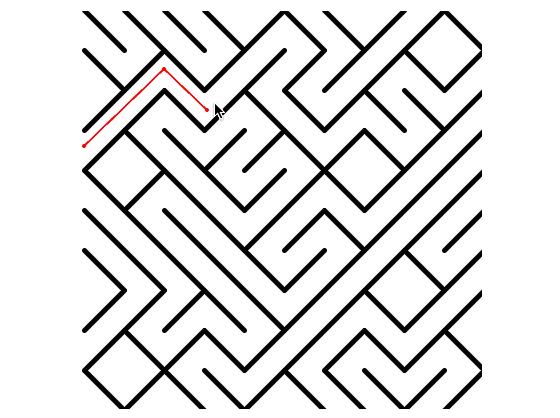Python迷宫小游戏代码
迷宫,从一边走到另一边,轻按屏幕可以从一边到另一边,逐步走下去,直到找到终点位置。
完整代码
"""Maze, move from one side to another.
Excercises
1. Keep score by counting taps.
2. Make the maze harder.
3. Generate the same maze twice.
"""
from random import random
from turtle import *
from freegames import line
def draw():
"""Draw maze."""
color('black')
width(5)
for x in range(-200, 200, 40):
for y in range(-200, 200, 40):
if random() > 0.5:
line(x, y, x + 40, y + 40)
else:
line(x, y + 40, x + 40, y)
update()
def tap(x, y):
"""Draw line and dot for screen tap."""
if abs(x) > 198 or abs(y) > 198:
up()
else:
down()
width(2)
color('red')
goto(x, y)
dot(4)
setup(420, 420, 370, 0)
hideturtle()
tracer(False)
draw()
onscreenclick(tap)
done()代码解释
这段代码使用Python的turtle库实现了一个迷宫游戏。
代码的主要部分包括:
- draw函数:使用line函数绘制迷宫的墙壁。
- tap函数:响应屏幕点击事件,在点击位置绘制一条红线和一个红点。
- setup函数:设置游戏画面的大小、位置和初始方向。
- onscreenclick和ontimer函数:绑定点击事件和定时调用tap函数。
- done函数:游戏结束时调用。
总的来说,这段代码通过使用turtle库绘制迷宫,然后响应屏幕点击事件来模拟玩家在迷宫中移动。玩家可以通过点击屏幕来在迷宫中绘制红线和红点,最终到达迷宫的另一侧。